Pre Requisites:
- First you need to root Amazon kindle Fire by following the instructions from here. (Ensure that the current firmware is 6.0.2 as it’s the latest firmware for your Kindle Fire)
- After rooting the device, ensure that the Kindle Fire is left with the minimum of 60% battery charge so as to ensure that the device doesn’t get turned Off in the middle of updating process.
- Be informed that as of now there is no procedure to revert back to the stock firmware, so just in case if you wish to revert back to your original current firmware then you need to wait for us to come with an appropriate article for roll back of firmware.
Steps to Update Amazon Kindle Fire with Ice Cream Sandwich Android 4.0.3 firmware version:
- Before proceeding, Download ICS 4.0.3 Beta (This update is of about 91.78 MB.) build in your computer after which you need to connect your Kindle Fire to the computer using the original USB cable which you got at the time of purchase.
- Up next you need to disconnect the connected cable and turn off the Kindle Fire so as to enter into the recovery mode. Now, turn ON the Kindle Fire normally and when you see the Yellow triangle then you need to press and hold the button till you boot the device in the TWRP mode.
- Now, in the TWRP, you need to select the options which are data factory reset, wipe cache and wipe Dalvik cache which will ensure that all the cache files are deleted so that you can now proceed to the next step.
- Now, select “install” and choose the file which you have placed in your Amazon kindle Fire in the initial step. After this, you need to select “Flash” so as to flash this ICS firmware in your device.
- It will take round about 10 minutes so as to apply this firmware in your device, after this once it’s done you will again land up in the recovery mode screen
- In the recovery mode, you need to select “reboot system now” to reboot the phone. So, that’s it once the device is rebooted, you will see that the device is on the latest firmware version which is the ICS Android 4.0.3 version.
And thats how to install or update or hack Amazon Kindle Fire Tablet from the ICS Android 4.0.3 OS, but if you find any problem then you can post your suggestions or comment below.
Things that works:
- Touch panel.
- Hardware graphics
- Audio
Things that don’t work:
- Wi Fi,
- Accelerometer,
- Light sensor.
Video of Amazon Kindle Fire Tablet running ICS Android 4.0.3 OS:












 Saturday, December 31, 2011
Saturday, December 31, 2011
 Prince
Prince


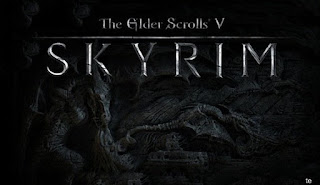











 . You can work around this by using ones that use the headphone jack or just using your computer’s regular speakers.
. You can work around this by using ones that use the headphone jack or just using your computer’s regular speakers.