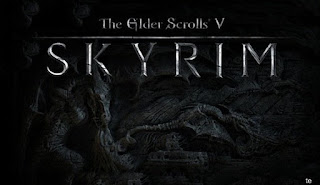Saturday, December 31, 2011

Prince
 3 comments
3 comments
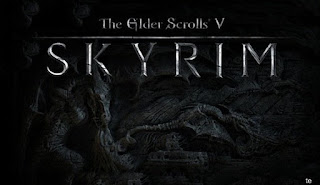
Now you can run Elder Scrolls V: Skyrim directly in Mac OS X thanks to the Porting Team’s unofficial Mac port of the freakishly popular game. The game is played either through a Cider wrapper or Wineskin, the latter being easier but the former apparently having better performance, but in both cases you’ll need to own a Windows copy of the game to get it working.
Skyrim Mac requirements:
OS: Mac OS X 10.5.3 (Recommended 10.5.7)
Processor: Intel Dual Core 2.0 GHz
Memory: 2 GB RAM
Hard Disk Space: 6 GB Free HDD Space
Video Card: Dedicated Video Card with 512 MB of RAM
Cider Wrapper
For the Cider Wrapper you need skyrim to be installed on windows based computer. Do this via a virtual machine or a physical machine.
Update the game, when running some downloaded versions check for the latest releases of cracks or missing files.
Download Cider Wrapper here.
Unzip the download files., you should see three files:
- ReadMe
- Skyrim Preferences.app
- The Elder Scrolls V Skyrim.app
Right click “The Elder Scrolls V Skyrim.app”, show package contents. Navigate to
“/Contents/Resources/transgaming/c_drive/Program Files/The Elder Scrolls V Skyrim”
Copy all the files inside your previous installed skyrim folder, found on the windows machine under :
“C:\Program Files (x86)\Bethesda…”
Paste the full content inside the .app file.
If you have any previous saved games or preferences files copy them to:
“/Contents/Resources/transgaming/c_drive/Program Files/The Elder Scrolls V Skyrim/%USERPROFILE%/My Documents/My Games/Skyrim”
Before running the game start the “Skyrim Preferences.app” select the “The Elder Scrolls V Skyrim.app” you just modified (first time only).
Run the app and it should work.
If you find you have a slow mouse, change the mouse sensitivity under options.
Wineskin
Compared to the Cider Wrapper the wineskin is strait forward. Run wineskin and install the game via the app. To run the game itself use the launcher.exe file.
Download Wineskin for mac here.
Download Wineskin Wrapper for Skyrim here.
To Changing Video Settings
This can be done through the "Skyrim Preferences" application
Again if you find you have a slow mouse, change the mouse sensitivity under options.
To Play Skyrim on Mac via Steam follow the steps here:
- Get a free trial of crossover (or run steam in wineskin or other suitable emulator)
- Install Steam
- Set Skyrim to downloading (expect to wait upwards of an hour depending on connection)
- Enter the bottle / wineskin and navigate to the steam folder, this is done on crossover by: >Using the Configure Menu -> Manage Bottles; >Hit the Advance tab -> open c: drive in finder
- The path for Skyrim should be something like drive_c / Program Files / Steam / steamapps / common / skyrim
- Download Cider Wrapper here.
- Once extracted open the folder (you should see a read me, skyrim prefs & The Elder Scrolls V Skyrim
- Right click on The Elder Scrolls V Skyrim -> Show package contents
- Navigate through resources -> transgaming -> c_drive -> program files -> The Elder Scrolls V Skyrim (all that will be in here is %USERPROFILE% folder)
- Copy all the files from the Steam skyrim folder to the one you just opened
- Close all your finder windows
- Reopen the Cider wrapper folder and run the Skyrim Preferences app it will appear the open up a finder dialogue, point it towards the The Elder Scrolls V Skyrim app within the cider wrapper folder. This will let you set the screen size and quality
- Thats it
- Run the The Elder Scrolls V Skyrim App in the cider folder and you should be up and running
Happy Gaming !!!













 Saturday, January 14, 2012
Saturday, January 14, 2012
 Prince
Prince